What's New in Kentico Refresh 7?
-(1).png?ext=.png)
Kentico is known for constantly refreshing and innovating its platform, and 2022 has been no different. Their latest quarterly update brings us Refresh 7, a new take on Kentico Xperience 13. With it comes a wealth of enhancements and improvements, making the platform more efficient for all users. But what exactly have they changed?
Media Library Search Improvements
The first update we want to spotlight is their media library search capabilities. As visual content gains importance and most organisations have vast media libraries of content, Kentico wanted to make it easier to navigate through files. In Refresh 7, the Kentico developers have built on the AI image recognition features and improved search capabilities, allowing users to search through files using:
File names
File titles
File descriptions
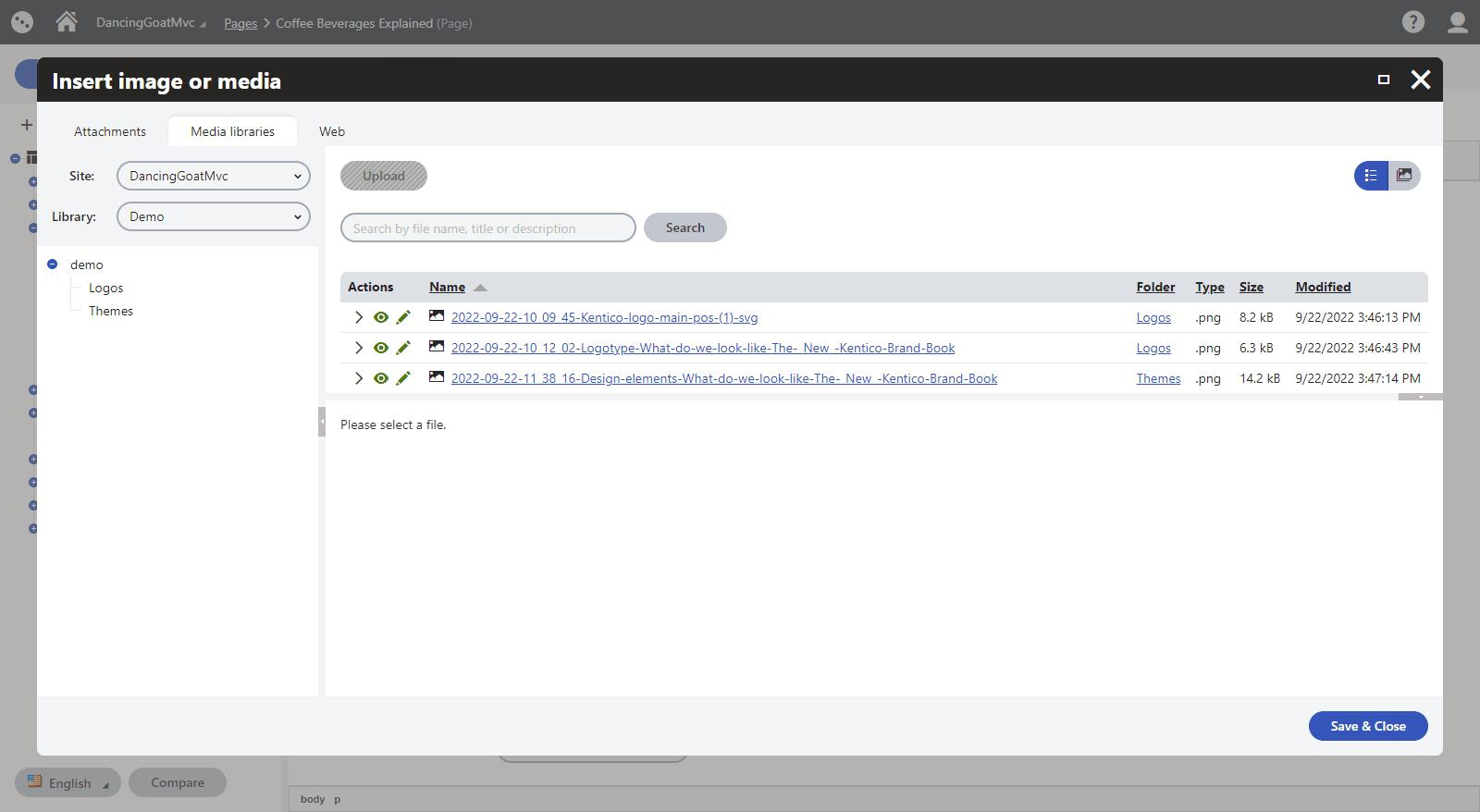
They’ve also made the search box accessible in the Media Library application as well as the Media Library selectors under the Content and Page tabs. This allows you to search for and add files to your content with ease. No more browsing endlessly through images and navigating sub-folders; now you can search through your entire library of media in seconds.
Enhanced UX in Widget Properties
Widgets have always been a beneficial feature on Kentico, and the latest refresh has improved their user experience (UX/UI). Now, when developing a website, you can create numerous conditional fields that will show up when selecting options in former fields. This small feature makes filling out fields far more intuitive, and any unsuitable options are removed automatically.
To give you an example of how this works, Kentico has detailed a scenario:
On your website, you want to add testimonials alongside the country they came from. For some countries, you may need additional information. For example, if you write Ben, USA, you may also need to detail the state Ben is from, such as Washington, which you wouldn’t need to do for other countries. With the widget update, if you select USA from a field, the opportunity to select a state automatically appears. If you select England, it doesn’t.
This is a far more efficient way to create widgets and should save developers a lot of time. In terms of UX, it’s a vast improvement!
Google Data Studio Integration
Data analysis is a crucial aspect of building a business. From product development to marketing, learning from your data is a must if you want to invest your time and money in projects that are guaranteed results. To do this, data analysts have to collate data from various sources, including from Kentico. Kentico already has a built-in Analytics app and can be integrated with Power BI, but they’ve extended their data combining capabilities with Refresh 7.
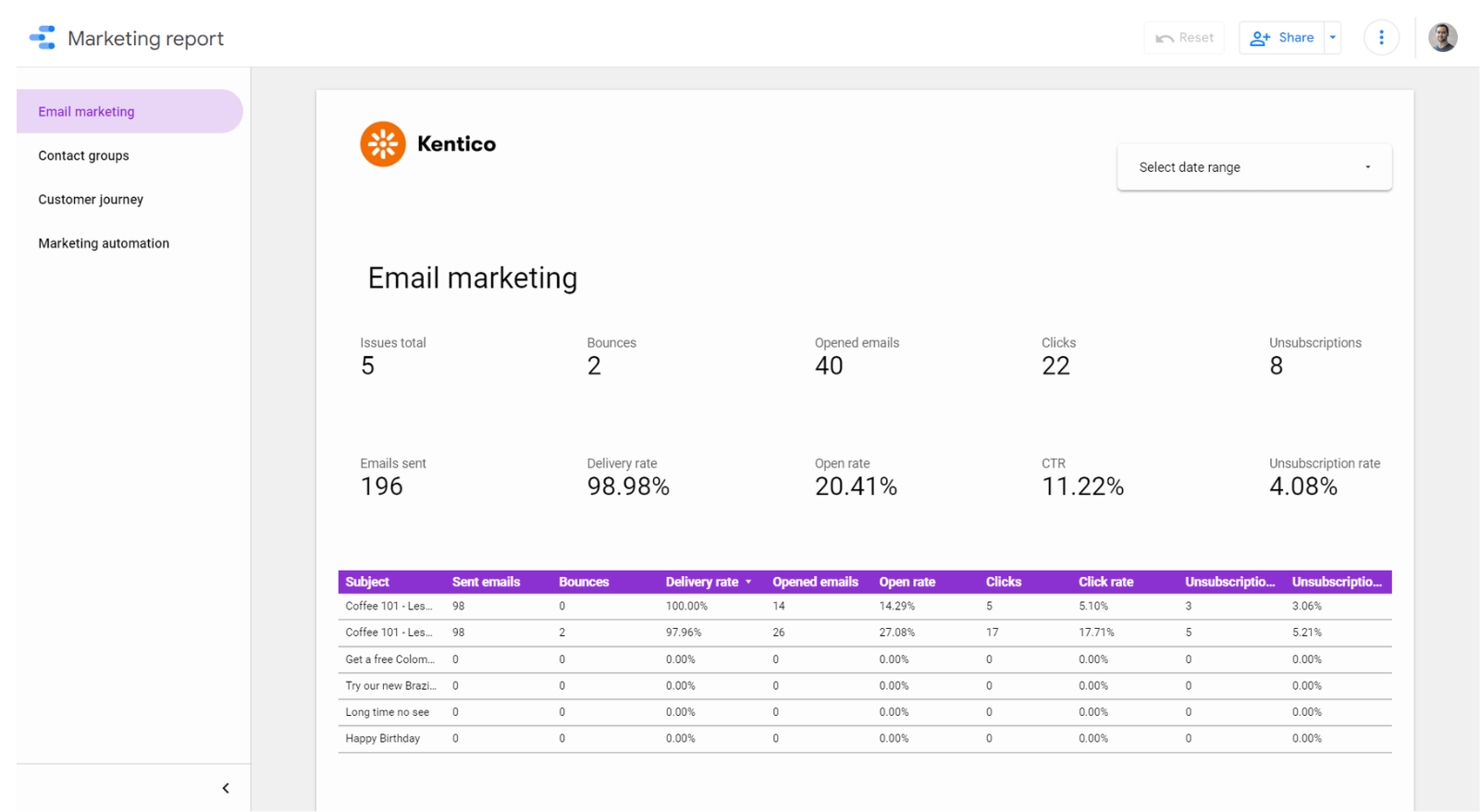
A new range of data tools has been introduced that are designed to work in Kentico alongside Google Data Studio. This is a completely free platform that’s well-suited to Kentico clients, who are often looking for budget-friendly data analytics solutions. Google Data Studio allows you to collect and transform data from across sources, turning them into dashboards and reports. You can also share, map, and analyse data, including user journeys, all without paying a penny.
The Kentico upgrade allows for data to be automatically shared with Google Data Studio, making it simple to stay on top of your analytics. Receive reports on how your business is doing and monitor your growth without hassle.
Explore the New and Improved Kentico
If you’re already using Kentico Xperience 13, be sure to check out the new features in their latest refresh and see what you think. For anyone who is interested in using Kentico or has any questions about the platform, feel free to get in touch with our team at GRM Digital today, and we’ll be more than happy to help!
