Kentico SEO Tips to Grow Your Organic Traffic

Kentico is a Content Management Systems (CMS) provider that gives customers access to high-quality online marketing capabilities. From large corporations to small startups, the Kentico CMS lets users build responsive websites, online stores, intranets, and community sites that should help them scale their business.
However, using Kentico alone doesn’t secure growth. There are a wealth of other factors that you must focus on if you’re looking to expand your reach, drive leads, and build a profitable business. One of the most prominent is SEO, and if you’re looking to drive traffic, it’s exactly what you need.
As a top Kentico development agency and their Gold Partner, we can help you discover some effective Kentico SEO tips to get more organic visitors online.
Conduct proper keyword research
SEO and keywords are two buzzwords that go hand-in-hand. Keywords are the words, terms, and phrases that your clients are searching for in the likes of Google. For example, if you’re an app developer, your top keywords may be:
- App developer in (your location)
- App development
- How to build an app for a business
They’re all terms that potential clients might search before they find you. Ensure you do thorough keyword research before beginning SEO, compiling a detailed list of all your search terms with their insights. Your main keywords should be those with high search volume and low competition.
Optimise meta tags and title tags
When carrying out Kentico SEO, it’s vital you optimise your meta and title tags. These are the short sections of writing that show up on search engine results pages and which users will click on to access your website. Ensure they’re of the correct character length so the entire tag will show in search results, and add some of your SEO keywords. It’s also important to untick the inherit box in the backend of Kentico when you optimise, which is something many users forget to do.
Create clean URLs
Clean page URLs can boost your Kentico SEO and make your website more user friendly – and by extension, more SEO-friendly. A clean URL is one where there aren’t nonsense words or letters attached to your main URL. For example, a bad URL would be:
Whilst a good URL would be:
- www.mywebsite.co.uk/blog
Enrich your Kentico SEO efforts with images and video
Video results are 50 times more likely to be organically ranked in Google than text. That’s not to say that text-based page content isn’t brilliant for your SEO, but combining the two along with images can help drastically boost your rankings. In addition, make sure to optimise your videos and images with alt tags containing your keywords.
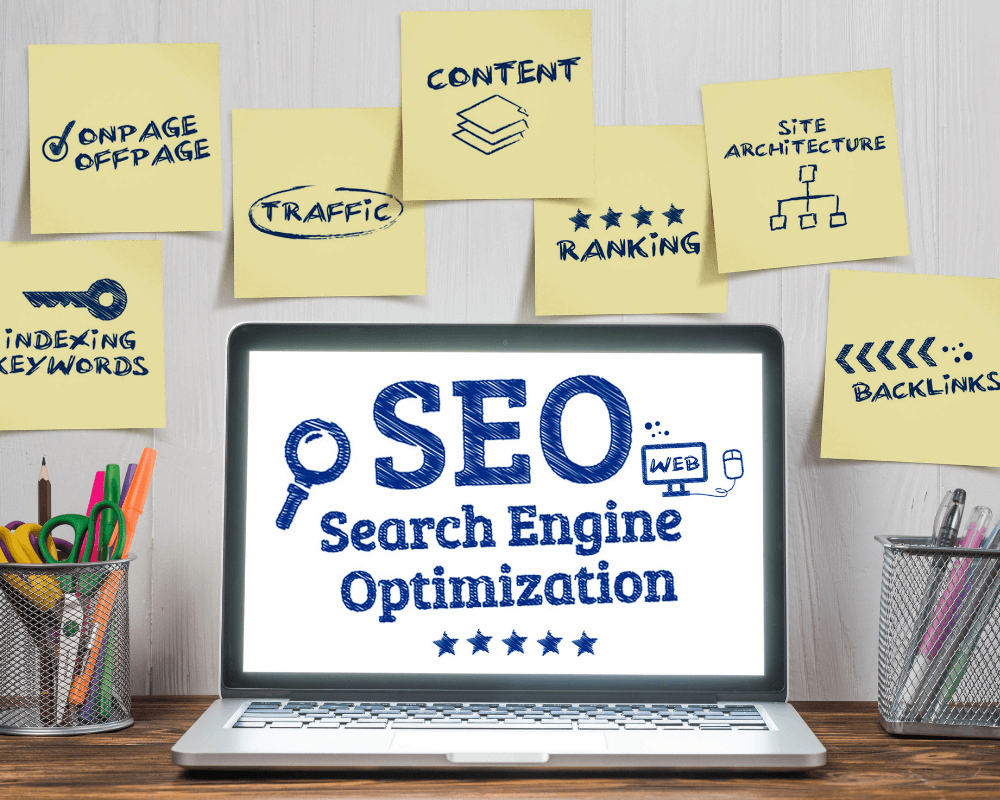
Index your pages via Google Search Console
All of your Kentico SEO work will go unnoticed if your website isn’t frequently crawled and indexed by search engines. This is when a search engine analyses your website in order to rank it. To make sure yours is being crawled frequently, sign up to Google Search Console and request indexing for your website URLs.
Use Kentico Workflow
Kentico has a great feature called Workflow that we always show to clients. It ensures that people within your organisation can’t publish any content without it first being approved by someone responsible for SEO. This will help you optimise your publication process, allowing work to quickly move through the required people, and make sure all the content you publish is properly optimised.
Don’t forget to improve your site speed
When your page load speeds move from 1 second to 3 seconds, your bounce rate (the number of users who leave your website before clicking on any other page) increases by almost a third. Users simply don’t like to wait, and as search engines try to please users, they’ll rank sites that load the quickest higher.
Google PageSpeed is a great tool to measure the speed of your Kentico platforms and boost your SEO. It’s recently been given an update that makes the data easier to understand than ever, so if you still haven’t used it, now’s the time. It will highlight any issues with your page speed and give you pointers to improve them.
From our experience, these usually relate to poor use of caching, and unminified JavaScript and HTML. Once you’ve improved your page speed, your user experience will automatically improve, too, and you should start to move up the search results.
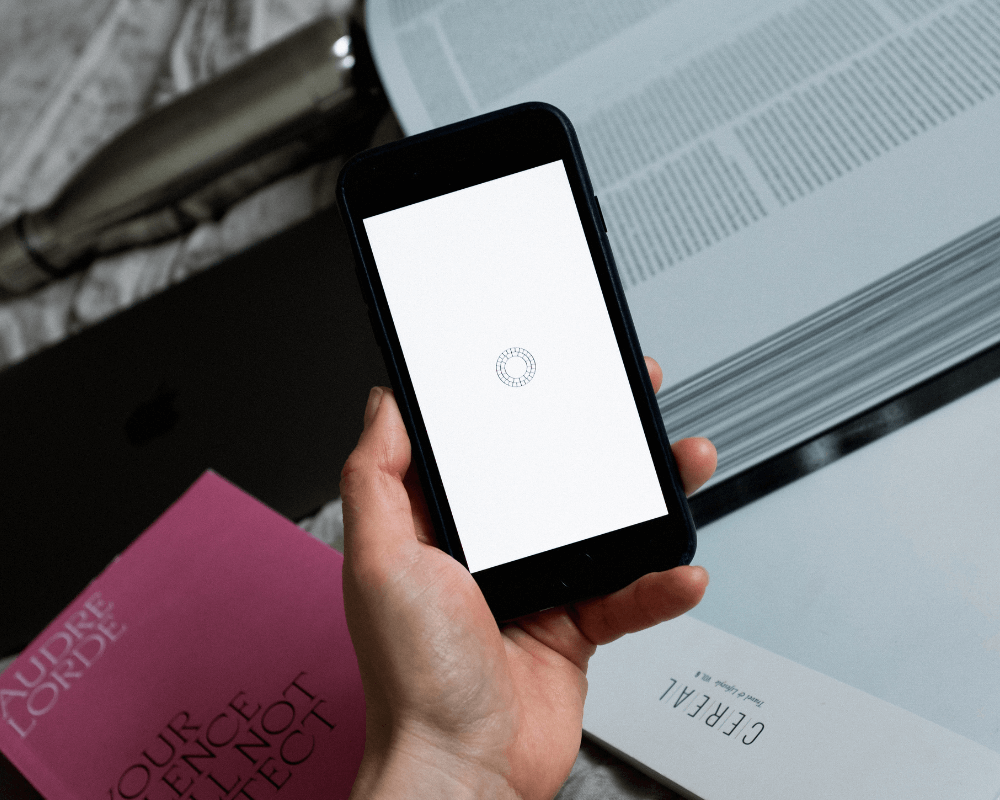
Get a Kentico SEO Health Check
At GRM Digital, we always recommend our clients take a Kentico Health Check once they’ve set up their platforms. This will identify any issues preventing your site from ranking, giving you actionable points to fix. Once we know your problem areas, we can work and make sure your website ranks exactly where you want it to. Our team of digital experts is here to help you fully leverage all Kentico marketing features.
