How to Select the Right Headless CMS Vendor

Once businesses decide to switch to a headless CMS, the question of how to choose the right vendor arises. Though all headless CMSs generally share the same approach to content management, they still differ from one another in terms of features.
The truth is, there is no universal answer to the question “What is the best headless CMS?” There can only be the best system for you, and that is the one that meets your needs and goals most accurately.
In order to make the right call, it is recommended to scrutinise each vendor and weigh your options. In this blog, we’re going to point out some of the most significant things to think about when choosing a headless CMS (vendor).
First, let’s look at what should be considered before narrowing down your list.
(1) What are your goals?
In other words: What are you hoping to achieve and how?
The what of it means that you need to set objectives. Think about whether your main aim is easier content creation, generating leads, UX, or something else. The CMS you choose should be the one that aligns with your ultimate goals the most.
The how of it refers to what you’re prepared to do for the switch. Don’t forget that this is still an investment – and that means specific budget, personnel and time requirements. Going headless is an all-encompassing project, so make sure to think through how it’s going to affect your departments and work processes. In addition, try to determine approximately how big your budget is, both for the implementation as well as ongoing costs.
(2) Assess what you need from different areas of the CMS
Once you’ve got a clear picture of your goals, you should also carefully consider each aspect of content management and determine what you need exactly. Some of the areas to consider are personalisation, localisation, collaboration, analytics, workflow, roles and permissions, content creation, content modelling, publishing, and tools included.
Be as specific as possible, because the devil is usually in the details. For instance, when thinking about the personalisation engine, don’t think: “Does this vendor provide a CMS that allows personalisation, yes or no?”
Think more like this: “Content personalisation is a key point in our digital strategy. Let’s narrow our options down to those CMSs that come with built-in personalisation tools that allow easy behavioural targeting and content tailoring.”
This is because the tools in each CMS are unique and contribute to your goals to very different extents. So, for example, if you’re aiming at an advanced personalisation strategy, you should be looking at enterprise-level CMSs like Kentico.
(3) The vendor’s responsibility
Each headless CMS vendor provides a different type of service, so you should carefully consider what they guarantee in regard to several points.
Hosting & sources
First, keep in mind that not all headless CMSs have the same type of source and hosting. We will differentiate between the two most common ones.
One model is the cloud-first headless CMS, in other words the Software as a Service (SaaS) model. This is the most secure solution.
In the case of SaaS, the vendor has the responsibility of taking care of backups, upgrades, hotfixes, infrastructure, and so on. They manage a standardised environment for all customers, while you manage your content. It’s the most popular approach, since all the benefits of headless that we’ve mentioned before apply to cloud-first solutions.
On the other hand, there are self-hosted solutions, which you can install on your own server. Some of them are even open-source, but this, of course, brings security into question. In open-source platforms, the source code is open for all and there’s a high chance for reverse engineering. These kinds of solutions mean more maintenance, licences, a more complicated infrastructure, as well as an increased need for upscaling as the traffic grows.
Security
You should be fully clear on what guarantees you have in terms of security. Remember, although headless architecture is better protected in itself (compared to traditional), you still have to ensure best practices and put effort into maintaining that security. But that doesn’t mean that the vendor has nothing whatsoever to do with this aspect, so make sure to evaluate the security record of the product you’re considering.
While cloud-first headless CMSs/SaaS solutions have the highest level or protection and are the easiest to maintain, we encourage you to look into all possibilities and assess what suits the needs of your organisation best.
API
You’re already aware of just how much of a burden APIs take off your shoulders, as we’ve addressed it previously multiple times. However, like any other feature, it differs from vendor to vendor. Its essential function is content delivery, but some vendors expand the options.
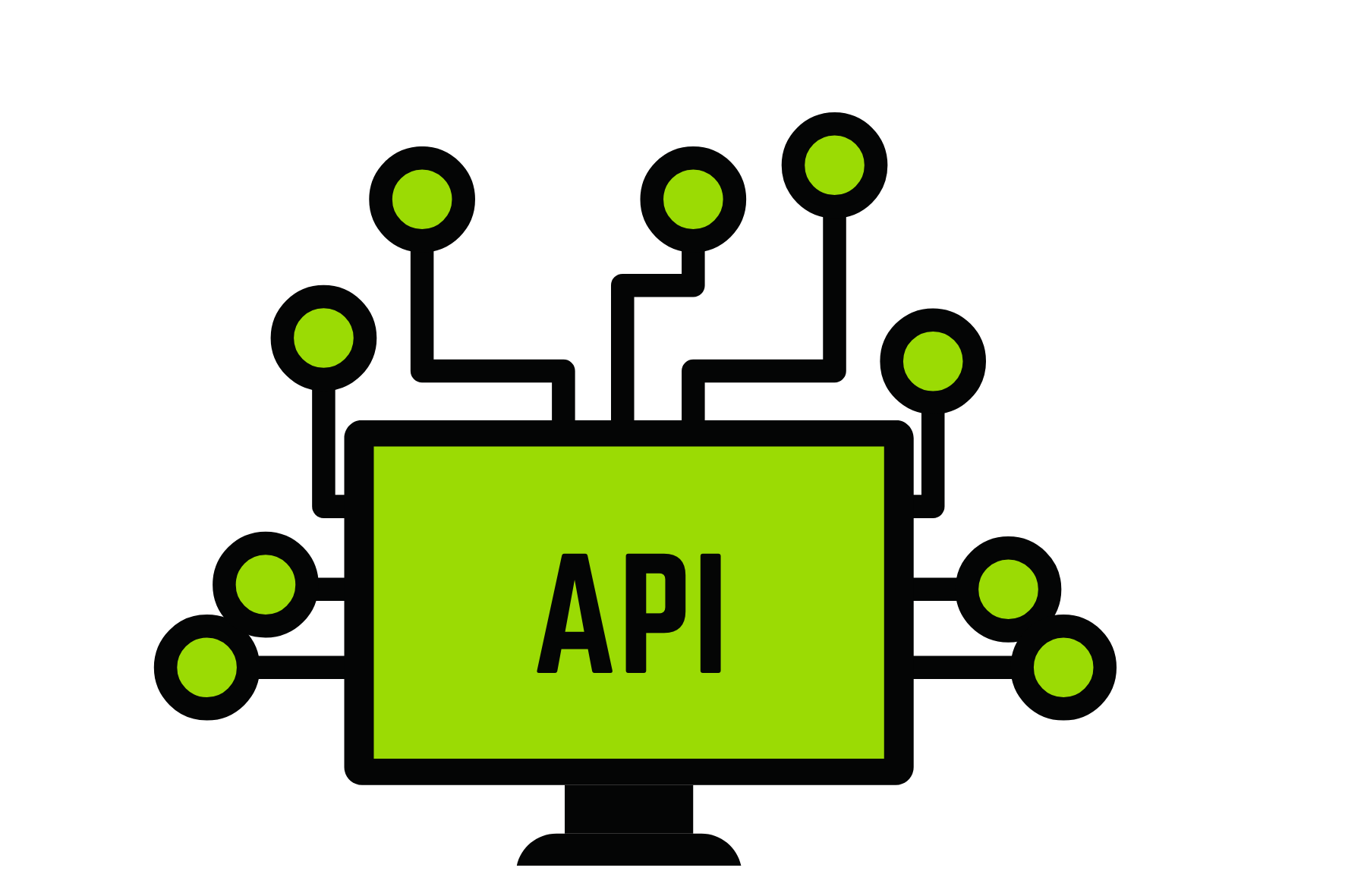
For example, some provide additional APIs aimed at content previews or image management. Make sure that you know exactly what possibilities you’re getting, and assess whether it’s too much, too little, or just right for your needs. Also, speaking of content delivery, check whether it’s up to you to set up a CDN (content delivery network) or the vendor already took care of that.
Now, let’s see what you should take into account after you’ve got your list of vendors who may fit your budget and business goals better than others.
(1) The duo of marketers and developers
Selecting a content management system affects your marketers and developers more than anyone else – and it affects them equally. These two teams may not work together in the usual sense of the word, but they’re a tandem in terms of content management nevertheless.
More precisely, a certain product can be a dream come true for your marketers, but be lukewarm at best for your developer team – and vice versa. Choosing a headless CMS at the expense of one team is generally a poor decision. So, once you have an overview of potential vendors, the next thing to do is create good old-fashioned pros and cons lists for each product. You should have both marketers and developers contribute to them.
You can get started with the following considerations.
Regarding marketers: How straightforward is the content creation process? Oftentimes, your content authors won’t be particularly tech-savvy, and the simpler the system the more productive your marketing team. This applies not only to the overall system, but also each specific need. If you can’t see the wood for the trees, you’ll end up with more problems down the line.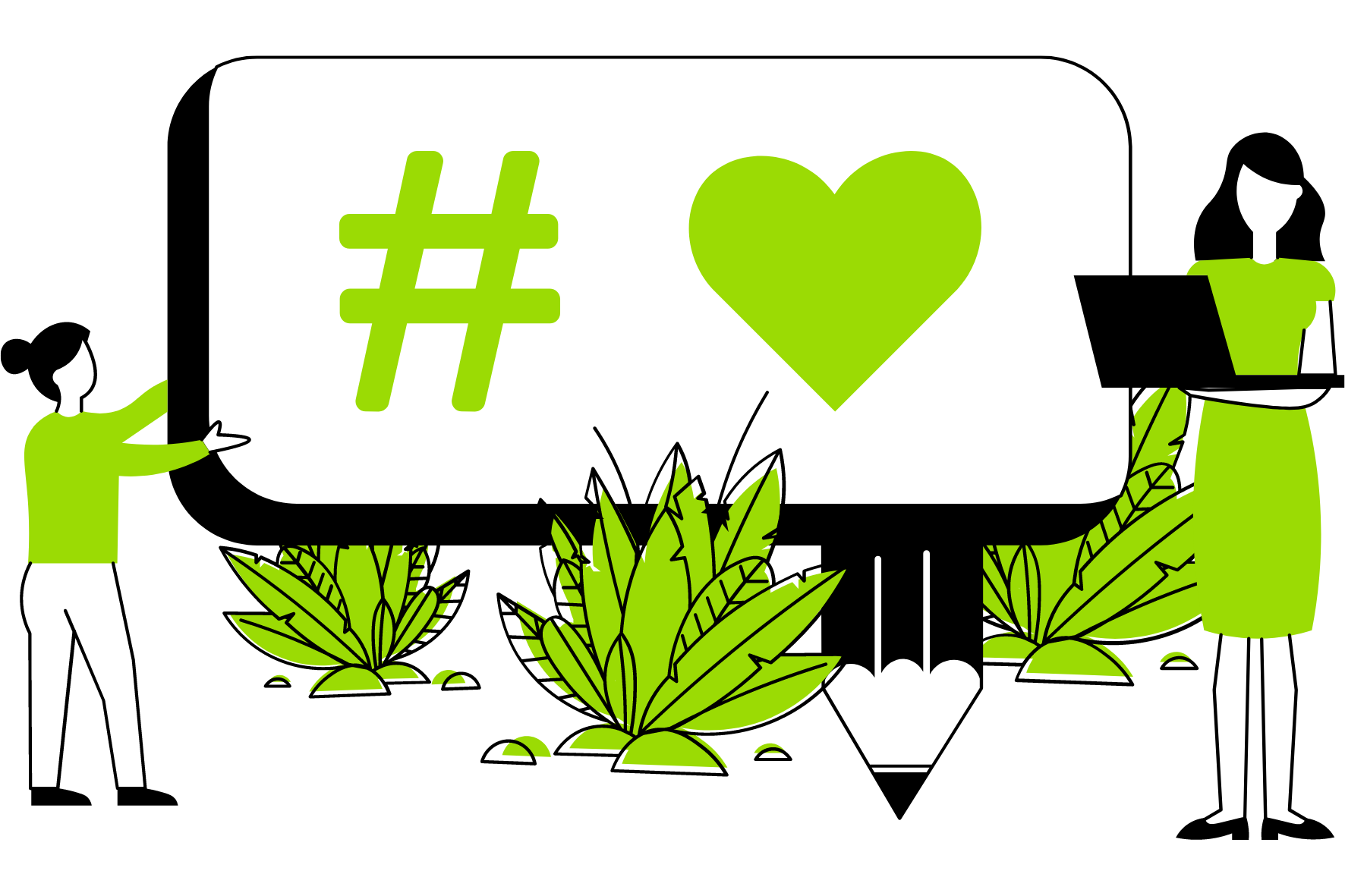
With each new project, marketers/content creators might discover what doesn’t work for them in the CMS you chose. Whether it’s about localisation, personalisation, self-reliant creation and publishing, analytics, preview, collaboration, workflow, or any other concern, always keep your marketing team’s expectations in mind.
Regarding developers: No matter how skilful your developers are, adopting a new platform is going to require some getting used to. The quicker to master, the better. When comparing the vendors, take into consideration the availability of learning resources, forums and documentation your DEV team can benefit from.

Discuss with your developers what in particular would best help them accomplish goals, and have them go through the development tools of each CMS.
(2) Take the CMSs for a test drive
We highly recommend that you prioritise vendors who allow you to test out their CMS. Your marketers and developers may have established their expectations, but no one can know to what extent these can be met until they’ve actually worked with the CMS.
Vendors who offer a demo are inherently more reliable, and the action of trying before buying will certainly provide you with more accurate feedback from the teams involved. That way, you can be sure your headless CMS will allow you to create the best digital experiences and future-proof your online presence.
(3) Evaluate the vendor
By this, we mean evaluating the actual vendor, not the product.
Keep these questions in mind:
- Are they going to provide timely and effective support for your staff?
- What are their plans for the future of the product?
- Do they have any certified partners?
- What’s their overall reputation?
- Are they growing or sort of hovering in the background?
- Do they offer any courses of their own?
- Do they acknowledge feedback and re-evaluate their products regularly?
Finally, once you’ve gone through all the aforementioned steps, ensure that everybody agrees with the ultimate choice. Afterwards it’s a matter of implementing the CMS and making the most of it for your business present and future.
If you need more information or assistance making a choice, digital agency GRM Digital are happy to help you find and implement the right headless system for your business!
