How to Fully Optimise Your Google My Business Listing

If you’re looking to increase your brand awareness and sales in your local area, you’ll need to factor in full optimisation of your Google My Business listing. Google My Business, the free service, is essentially a free profile for businesses to increase their visibility in the search engine results pages (SERPs).
It offers a host of features once fully optimised, from increased visibility in the ever-present knowledge panel, inclusion in Google Maps and the ability for your business to appear in voice search results. (which are increasing year-on-year). Here’s what you can expect to find in a fully optimised Google My Business profile:
- Business Name
- Logo & Cover Photo
- Services
- Reviews
- Customer Questions & Answers
- Photos (Team, Interior, Exterior, Products
- Messaging
- Products
- Posts
- Company Contact Details
Similar to its search engine algorithms, Google My Business is constantly evolving. If you haven’t run an audit on your account in the last 12 months, it’s likely that you’re missing a few snippets on information and your profile isn’t likely to be as optimised as it once was. Perhaps one of the biggest changes in recent months has been its influence on local search ranking factors, so it’s now more important than ever that you fully optimise your listing to increase your brand awareness and sales amongst local customers.
Let’s take a look at how you can fully optimise your Google My Business listing...
Optimise your Google My Business Listing
Add Lots of Images!
Google My Business gives you plenty of options when it comes to adding images to your profile so it’s important that you maximise each and every opportunity. Included in the profile are a number of categories including team photos, business interior, exterior and product photos. Each one of these categories adds a little more authenticity to your brand when a prospective customer browses your profile.
Since we uploaded over 20 new photos from our recent shoot, photo views on the GRM Google My Business profile have increased by 67% over a 28-day period.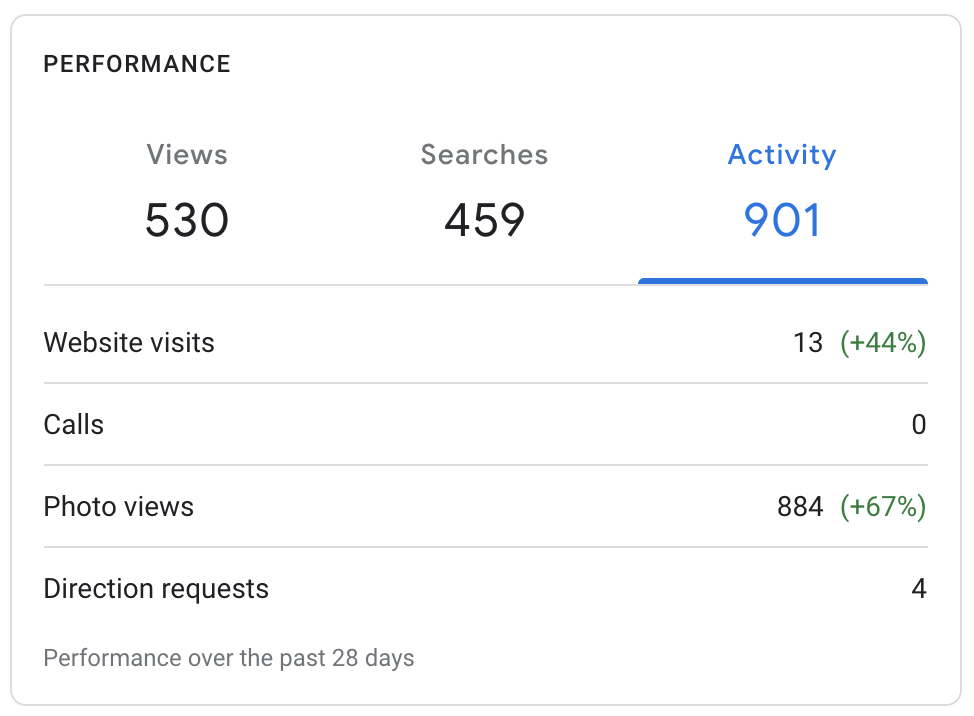
You should also pay particular attention to your cover photo. Cover photos take pride of place on the SERPs when a user searches for your business, so make sure it’s high-quality, eye-catching and gives a general overview of your business.
Follow Google’s official recommendations for your Google My Business photos and you won’t go far wrong.
Post Regular Content
This is one of the most common updates that businesses miss out on, despite it being crucial to the optimisation of GMB profiles. GMB posts are essentially like Facebook or LinkedIn posts, which can be used to share company updates, offers or upcoming events. Google has been working hard to make GMB posts more prominent in the search network in recent months, and you’ll now begin to spot them in the knowledge panel underneath your company description. Posts are really easy to add via your GMB profile, so you should definitely consider using them to capture some additional visibility in the SERPs.
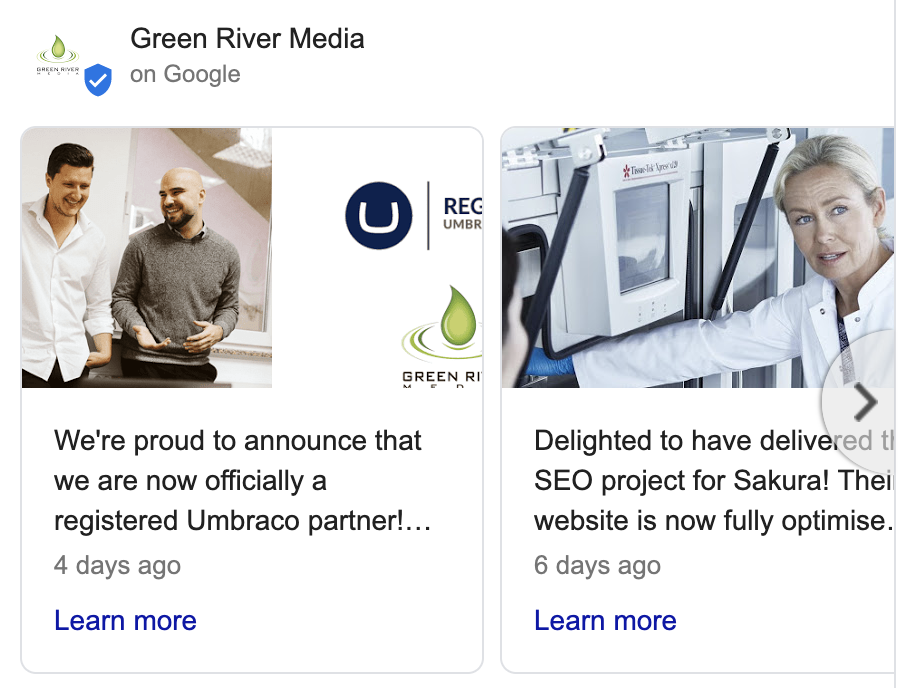
Organic space in the search results in diminishing so it’s important for businesses to capture as much visibility in the SERPs as possible in order to stand out from the crowd. Using GMB posts regularly is a great way to do that as it holds such a prominent place in the knowledge panel.
Encourage and Reply to Customer Reviews
According to Moz, review signals make up 15.44% of local search ranking signals. It’s fair to say that you’re missing a huge chance to increase your rankings if you’re not encouraging your customers to review your business. Not only do they play a significant part in your rankings, but they also show transparency and create an element of trust in your brand when a user searches your product or business.
The process of collecting reviews is simple, and Google even supplies you with a dedicated link that you can send directly to your clients, include in email follow up campaigns or embed in order confirmation pages.
Even if you use a trusted review platform like Feefo or TrustPilot, it’s well worth using Google reviews too. When conducting a Google Search, it’s highly likely that customers will make their purchasing decision right there and then based on reviews found in the search panel, rather than clicking through to individual websites. Let’s use coffee in Leeds as an example:
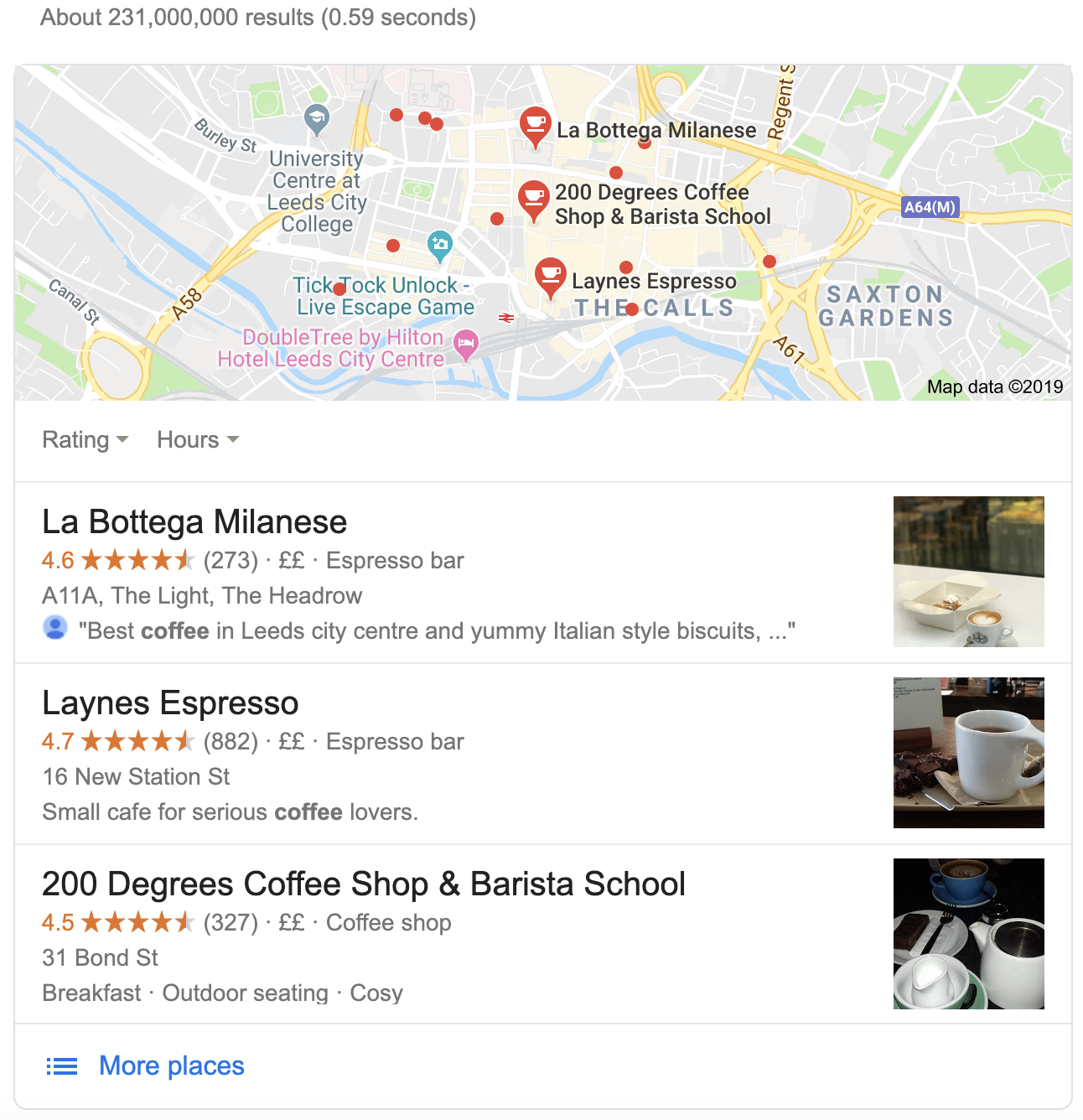
In this instance, Google Maps dominates the search results with three main contenders; La Bottega Milanese, Laynes Espresso and 200 Degrees Coffee Shop. All three of them have high levels of reviews, and it’s highly likely that we’d make our decision right here based on the number of 4.5+ reviews we’re seeing from the GMB listing.
Include Keywords in Your Description
Your given 750 characters to play within your GMB business description, so be sure to make full use of this great character count! This is the place to tell potential readers about your business history, USPs, any awards that you’ve won and a general overview of the products and services that you provide.
Similar to on-page SEO optimisation, we recommend that you write your business description in line with the keywords that you want to be found for. Don’t stuff the keywords in, use them sparingly throughout the copy. Google will use this description to further understand the nature of your business and match it to incoming local search queries. Many businesses don’t use the full character count they’re given here so this is often a quick and easy way to optimise and gain more views.
Choose Appropriate Categories
During the setup process, you’ll be asked to provide a primary category and subcategories related to your business. Make sure that you choose your categories wisely, as, like the description, Google uses these to understand your business and display it in relevant search results.
When you’ve set the categories up correctly, you’ll also benefit from exposure when people search for other local businesses similar to yours, as Google has included a ‘People also searched for’ area in the knowledge panel. This is a great way to pick up extra traffic to your GMB profile, from users who might have been looking at your competitors!
With the categories feature, Google allows you to choose multiple categories that best describe your business. Choose as many as you feel are relevant but remember that your primary category is the one which stands out the most directly in the knowledge panel. For Green River Media, we chose Marketing Agency as our primary category, and this shows directly under our eye-catching cover photo:.png)
List All of Your Products & Services
A recent update to Google My Business now allows you to add your products to your profile. Although this feature is in Beta, we still think it’s a great way to optimise your listing, gain exposure for your products and drive traffic to your website. Whilst it’s available, you should definitely make use of it. The products feature is very in-depth, allowing you to add the following information for your products:
- Name
- Photo
- Product Collection (e.g. T-shirts)
- Product Price
- Product Description
- CTA Button
If you’re a service-based business, you’ll probably want to steer clear of the products tab and just use the Services features which has been a focal point of GMB for some time now. Once completed, these will give users a snapshot of the services you offer, within a prominent position on a mobile device. Here’s an example of Green River Media profile now that we’ve listed all of our digital marketing services:
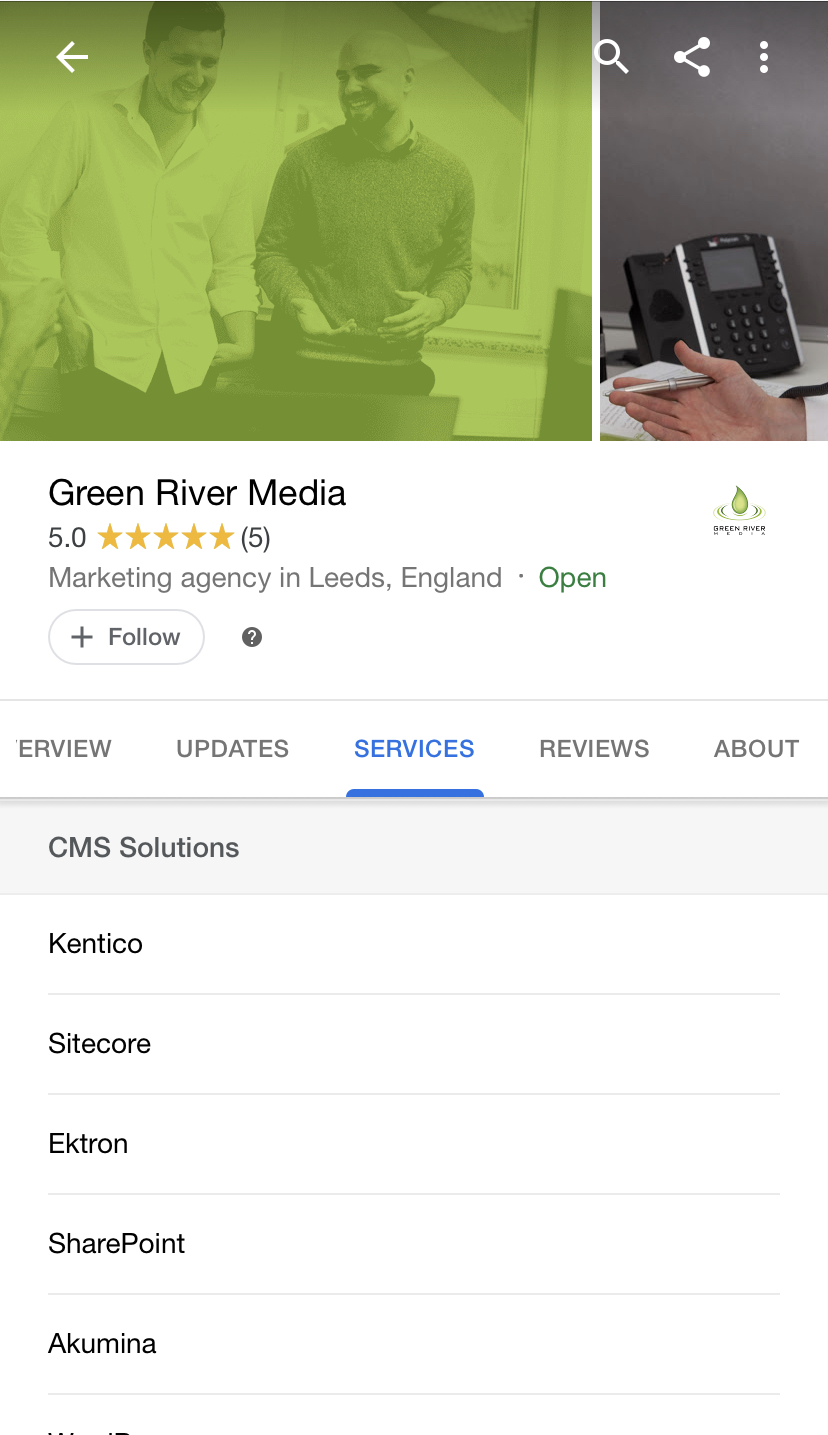
Be Proactive with Your Google My Business Profile
Remaining proactive is perhaps the most important piece of information we could give you for optimising your Google My Business Profile. Like it’s algorithm, Google is constantly updating GMB, so it’s a wise decision to set reminders for regular audits of your profile to make sure that you’re making full use of its features.
Hopefully, given these optimisation tips, you’ll be well on your way to owning a fully optimised Google My Business listing to help drive awareness, views and traffic to your business from local search. If you're looking for assistance with your local SEO, please feel free to speak to one of our digital marketing experts on 020 3397 4155 or email [email protected].
